Welcome to our tutorial on Rotator modes for dynamic Link distribution! Rotators manage the allocation of links within them, determining which link is utilised with each click on the rotator tracking link.
Rotators offer four distinct modes to optimise click distribution:
Fulfilment: In fulfilment mode, every new click on your Rotator Link directs users to the first link until its maximum click limit is reached. Afterward, it proceeds to the second link.
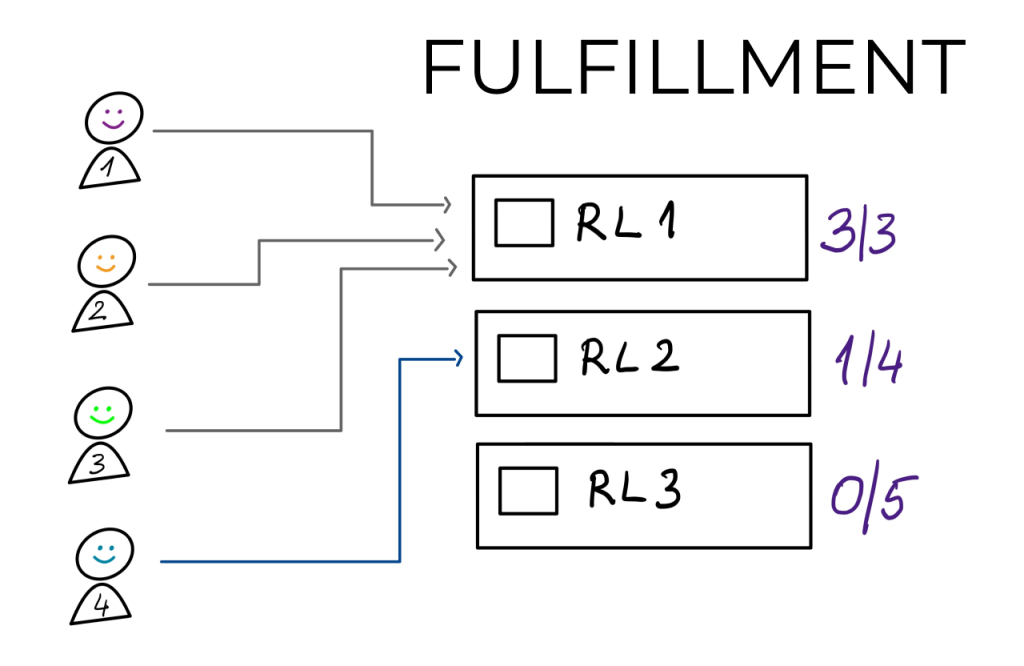
Spillover: Spillover mode directs each click on your Rotator Link to the first link initially. Subsequent clicks progress to the next link in the Rotator. You have the flexibility to choose the action when the rotator cycle completes, whether it’s redirecting to a backup URL, the last URL, or restarting from the top of the Rotator.
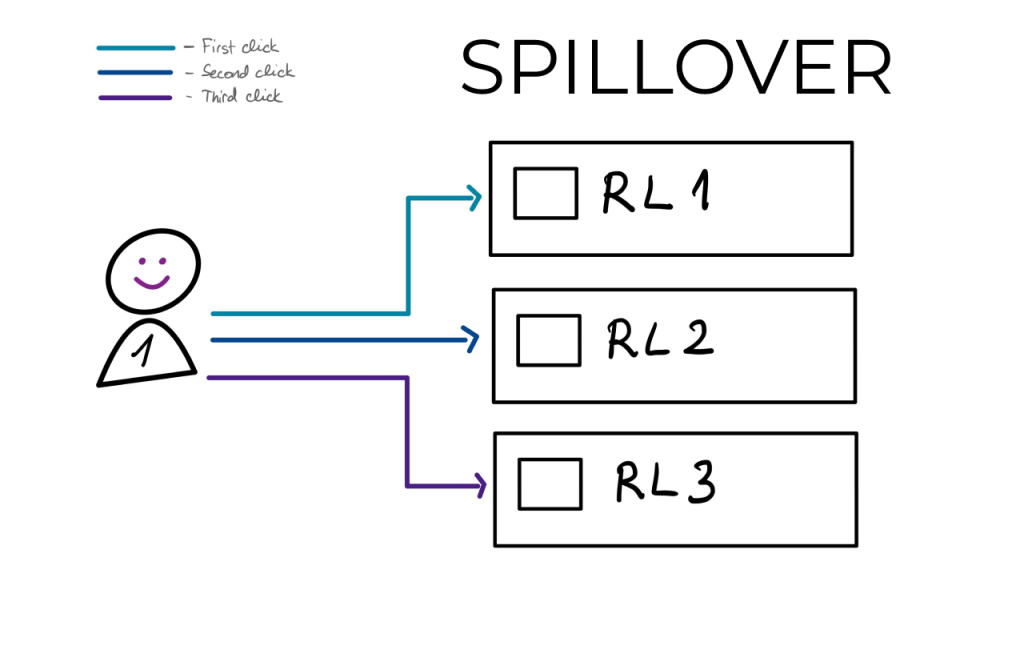
Random: In random mode, each visit to your Rotator Link leads to a randomly selected link from the Rotator. You can opt to direct repeated clicks from the same user to the same URL or another random URL.
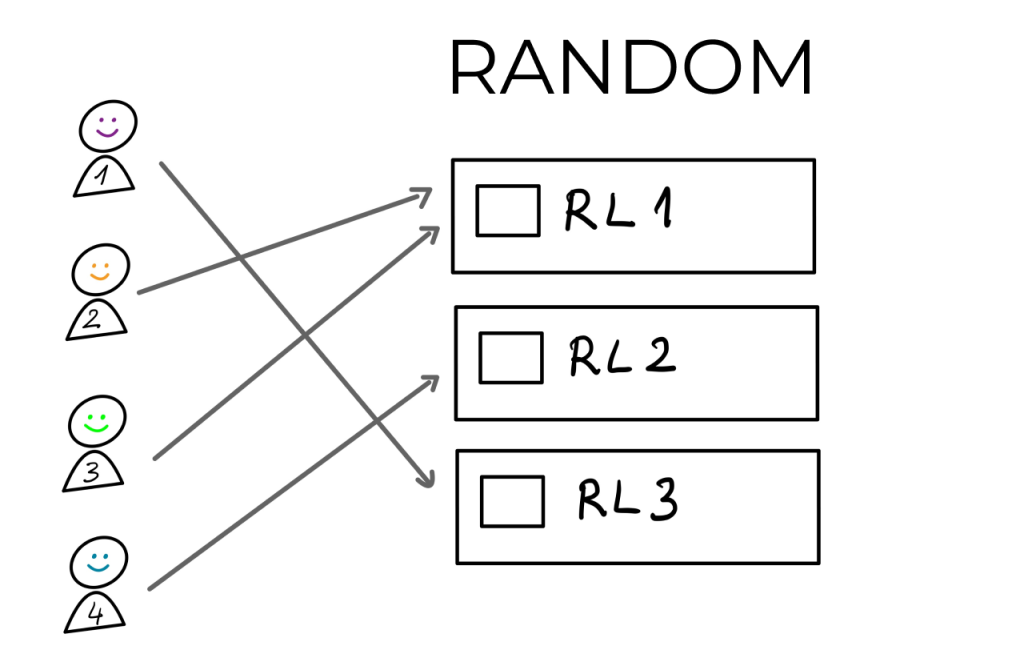
Sequential: Sequential mode ensures that each visitor to your Rotator Link moves down the list sequentially. The first person goes to the first link, the second to the second link, and so forth. You have the option to decide how clicks from the same user are handled, whether they stay on the same URL or progress to the next one.
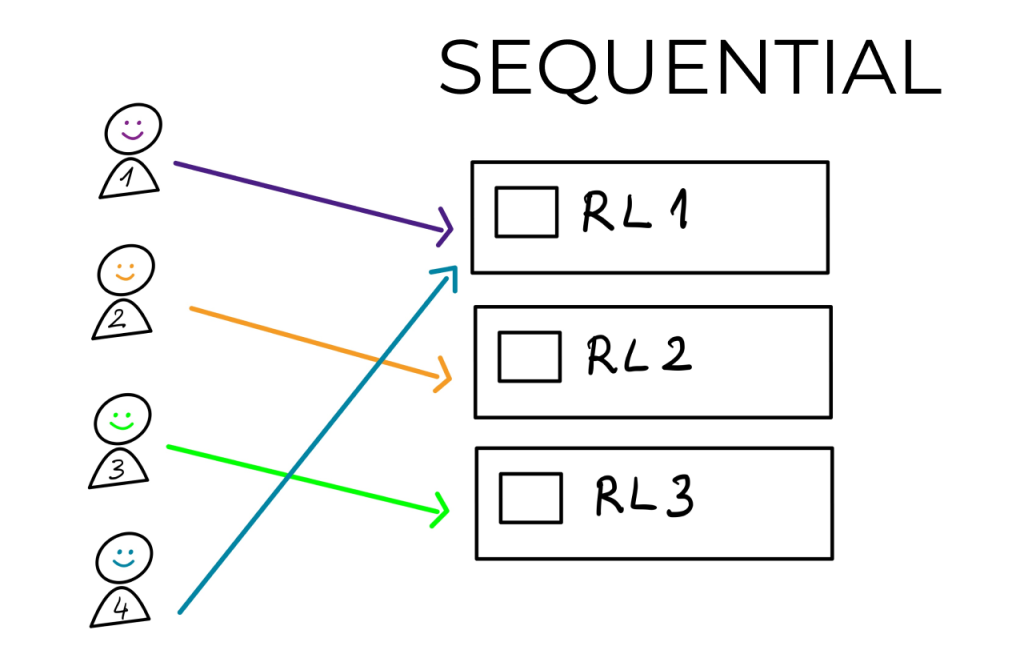
Choose the mode that aligns best with your Link distribution strategy and harness the power of Rotators to optimise your traffic flow. Let’s explore the possibilities of dynamic Link distribution together!