Postback builder is a tool to create a custom url to track your traffic when you can’t use the sales pixels or you are not sure if they will work. You can access it in the main menu under tools Postback builder.
Click on the Postback builder and select the network you want to use. Qliker will predict what parameters you need for that network. Insert your affiliate URL and click on the Insert button. You will get a custom URL which you can copy by pressing the Copy button.
You will then insert that Link as a target URL in the Link where you will send clicks to. Also Qliker will generate a postback URL that you need for that network to track sales. Your network will specifically ask you for a postback URL and here you can access it.
For an example on adcombo network you will get an offers Link which you will use in the Postback builder Affiliate URL.First, be sure you have a Link prepared for this offer and continue to postback builder. You must select the adcombo network in the dropdown menu.
Paste your custom affiliate offer URL in the Affiliate URL box. Click insert for Qliker to customise your affiliate URL that you received from the adcombo. Click on the Insert button and copy that Link in the Primary URL in your Link you prepared.
After that, copy the Postback URL on the adcombo network in the settings page and you are done, now you can track your clicks over Qliker for the adcombo network.
Here is a visual representation of how Postbacks work and how they can help you master them.
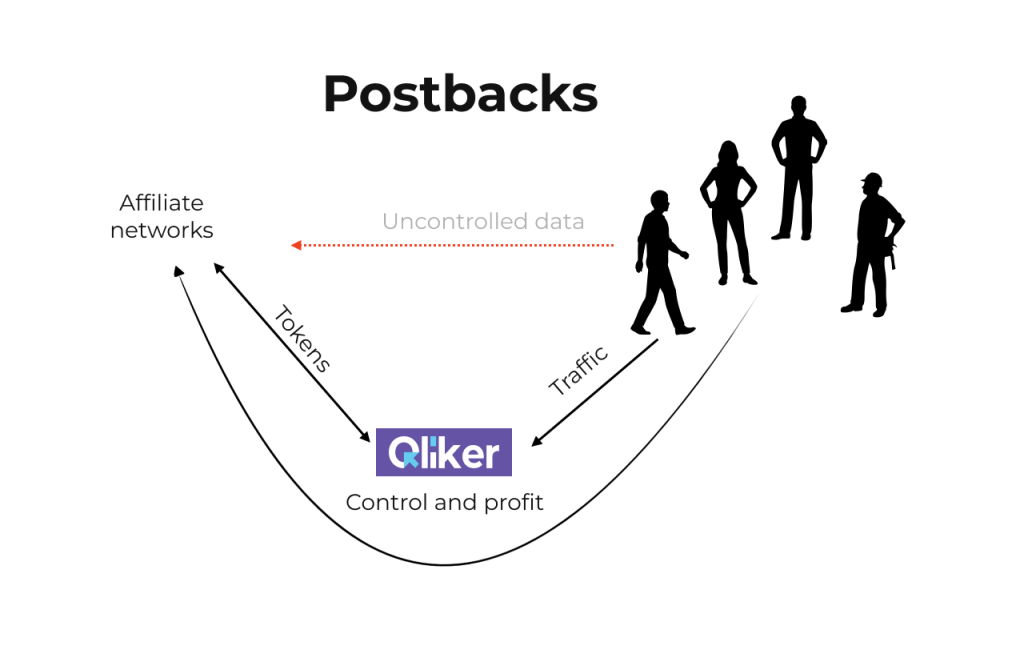
Optimise your affiliate data management with Qliker’s postback system.
Instead of handling uncontrolled purchase data, use Qliker to fine-tune and gain full control over all transactions. When customers purchase through your modified link or rotator, Qliker communicates with the affiliate network using tokens.
This ensures that all data is centrally available on Qliker. It’s an excellent way to connect multiple affiliate networks and consolidate your data in one place.
Take control of your affiliate data today and streamline your tracking with Qliker!